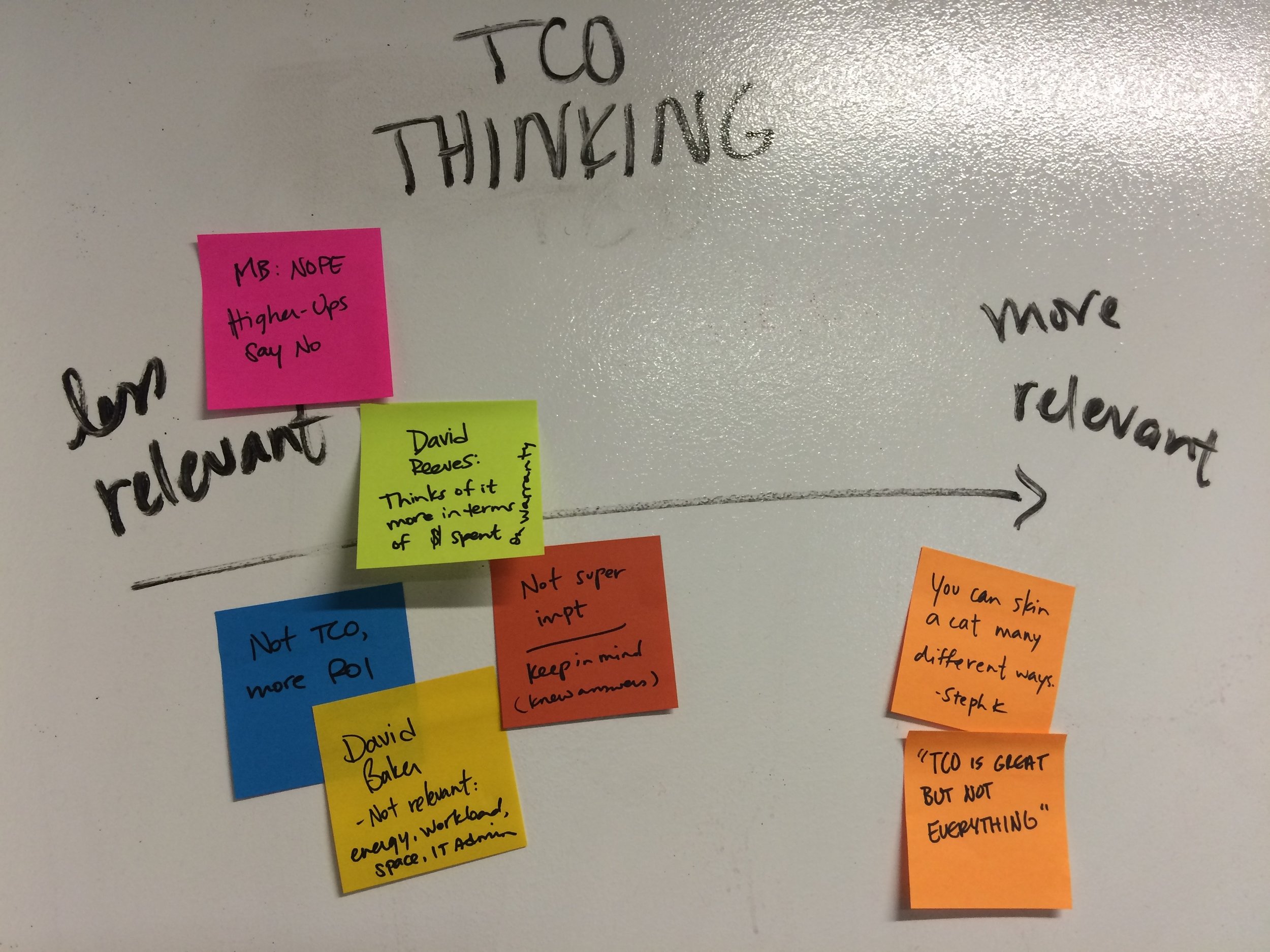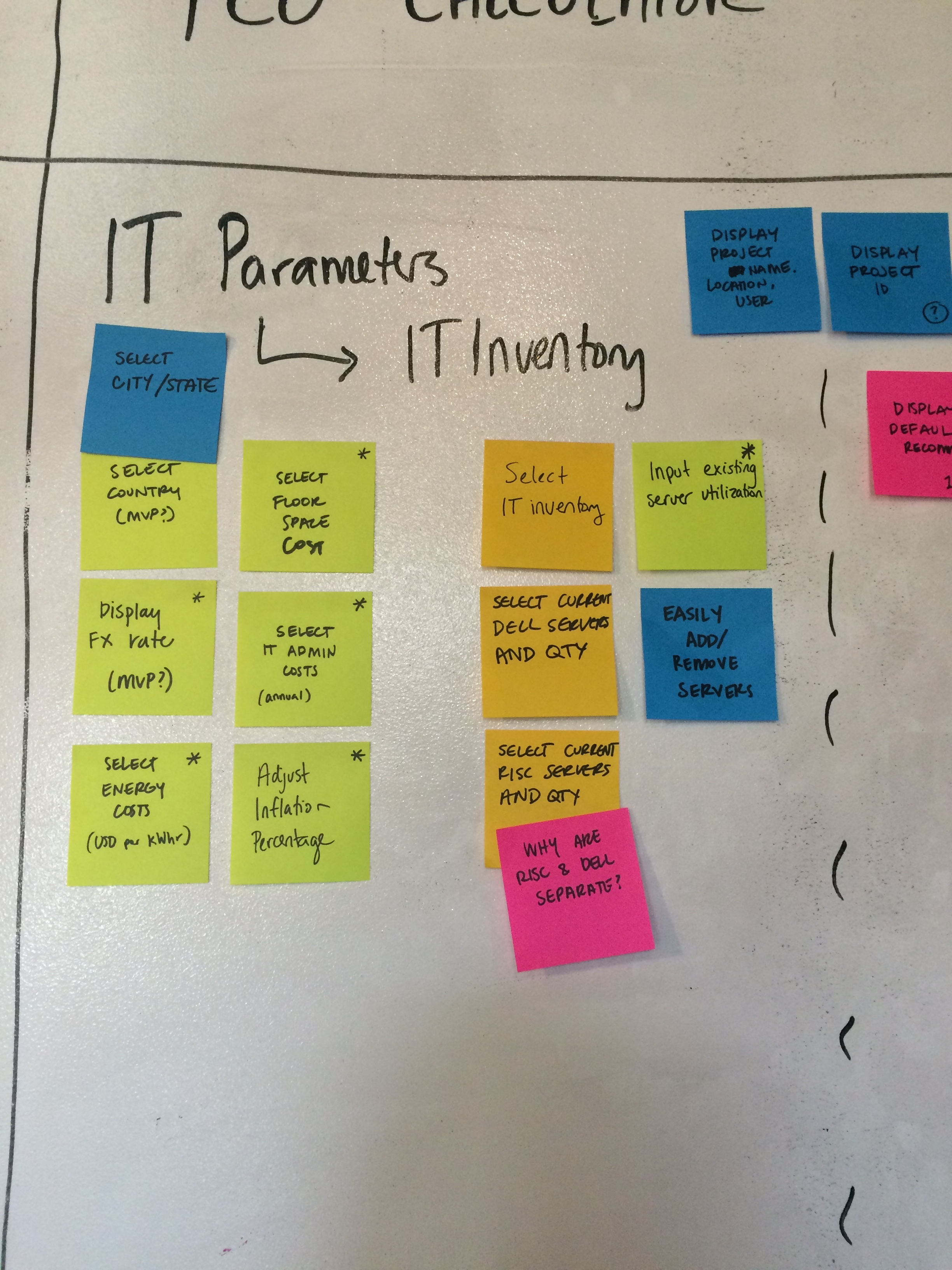Project Overview
Dell needed a recommendation tool that could aid in building quick, compelling, total cost of ownership quotes for their server sales team. We were asked to build on and reimagine the current capabilities of their existing version of the tool, built in an Excel spreadsheet, as a responsive web application.
User Research, Product Design, Interaction Design | Dell | June 2016 - October 2016 (4 months)
User Research
After collecting some initial ideas and requirements from our client, I, along with a user researcher and another product designer, conducted a series of hour-long interviews involving both Dell sales team members and IT professionals. The interviews consisted of a structured set of questions aimed at verifying current feature requirements, identifying gaps in functionality of the existing tool, and understanding where this tool fit in the sales process.
Research synthesis of customer's familiarity with "total cost of ownership" thinking.
Major Takeaways
Typically the Sales reps are introducing the tool as a way to start a conversation with high-level IT officers about savings. It is not used for final, highly polished quotes.
Most customers we spoke with were unable to answer questions related to facilities or finances. They were much more downwardly focused on specs and technical requirements.
Sales reps are using a lot of different tools. They stressed that up-to-date and comprehensive information is key to making the tool successful.
Sales reps do not use tablets in their daily workflow.
Feature List
Based on research findings and client requirements, my partner and I performed an exercise of writing down and grouping all possible features to be included in the application. Given what we learned about the customers' limited knowledge of certain details, we divided features into those that were absolutely required to generate a solution, and those that could be added or fine-tuned if desired.
This exercise resulted in our ability to make a highly details, comprehensive, and categorized list of every feature being considered and the details surrounding them. We collaborated with the rest of our team and the client to organize the list to identify an MVP and a prioritized backlog.
Prioritized feature list.
User Flows and Wireframes
Once the MVP feature list was established, we moved into creating user flows, detailed wireframes, and polished comps for both desktop and mobile breakpoints.
Primary Flow: Once a project is created, a user can enter the install base and immediately receive a solution set and total cost of ownership calculations.
The tool allows a sales team member to generate a compelling proposal within seconds. They can then continue to refine the figures being used to calculate savings to further customize the solution for their clients.
Final Design
Overview screen once an Install Base is added.
The application was fully responsive, given that some users will need to pull up their proposals while on the go.
Part of my role on the project was designing animated micro-interactions. This shows how the tool draws a user's attention to the savings generated the moment an Install Base is added.
This project was an exercise in simplifying complexity. It was an extremely complicated subject matter to tackle, displaying the importance of identifying and highlighting baseline functionality while still presenting fine-tuning features. I enjoyed diving into and designing for such a technical tool, and found that the final product served our users well.